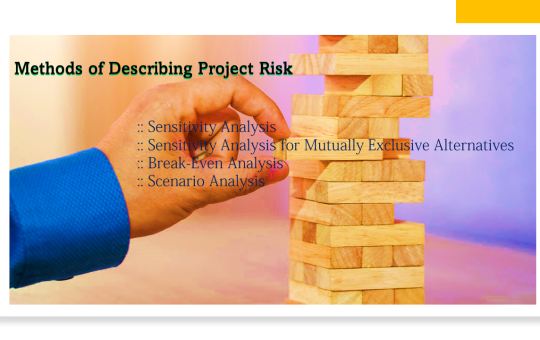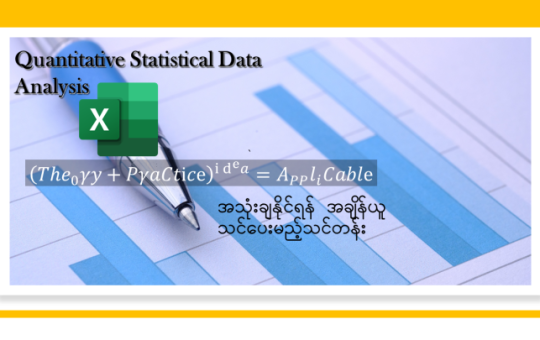Basic Spreadsheets
Beginner
Beginner

Basic Spreadsheets

LetSintKan CSR Program အရ သင်တန်းကြေးအခမဲ့ဖြင့် ဖွင့်လှစ်ပို့ချပေးနေသည့် Capacity Building and Skill Development သင်တန်းတစ်ခုဖြစ်ပါသည်။
Microsoft Excel Basic Course ဖြစ်၍ Windows Operating System သုံးတတ်သူတိုင်း တက်ရောက်နိုင်ပါသည်။
Spreadsheet Application များထဲတွင် လူတိုင်း၊ အလုပ်တိုင်း ရင်းနှီးကျွမ်းဝင်သော Software ဖြစ်သည့် Microsoft Excel ကို အခြေခံပိုင်နိုင်စွာ အသုံးပြုတတ်သွားနိုင်စေရန် သင်ကြားပို့ချပေးမည့် course ဖြစ်ပါသည်။
Excel Master series of courses တွင် ပထမဆုံး စတင်ပို့ချပေးသည့် အခြေခံအဆင့်သင်တန်းဖြစ်ပါသည်။
Course Content:
- Using the Application
- Cells
- Managing Worksheets
- Formulas and Functions
- Formatting
- Charts
- Prepare Outputs
SCOPE Network of Professional Services ၏ CSR program အဖြစ်
ဤ course ကို အခမဲ့ပို့ချပေးသွာမည် ဖြစ်ပါသည်။
Certificate Requirement:
သင်တန်းပြီးဆုံး၍ certificate ရယူလိုပါက -
- ပုံမှန်သင်တန်းကြေး၏ (၂၀) ရာခိုင်နှုန်းဖြစ်သော (၄၀၀၀) ကျပ်ကို ပေးသွင်းရပါမည်။
- MCQ များနှင့် Assignment များ ဖြေဆိုအောင်မြင်ရပါမည်။
Curriculum
- 2 Sections
- 13 Lessons
- 2 Quizzes
- 0 Zooms
- 0 Assignments
- 15h Duration
Using the Application
7 Lessons2 Quizzes0 Zooms0 Assignments
- What is Microsoft Excel?
- Excel's User Interface
- Open Excel Application
- Save Options
- Use Help Resources
- Quiz 1
- Using Zoom Tools
- Data Type in Excel
- Quiz 2
Cells
6 Lessons0 Quizzes0 Zooms0 Assignments
- Data Entry
- Cell Selection
- Data Editing
- Undo/ Redo
- Find and Replace
- Sorting